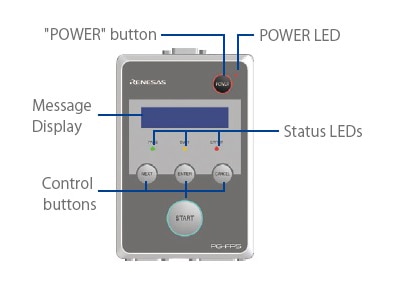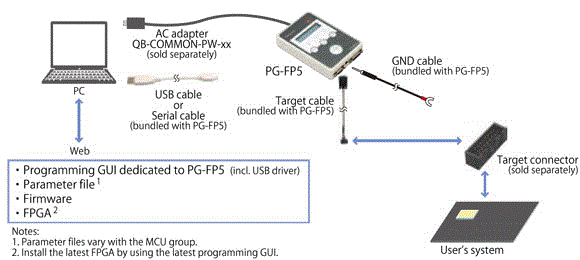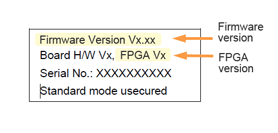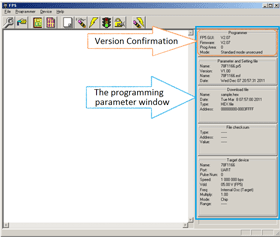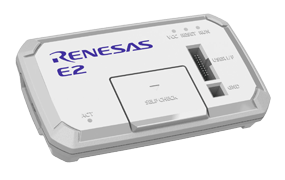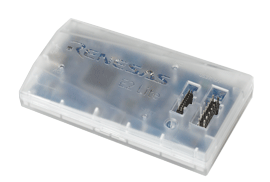| Máy nạp rom, Jig test |
| » | Máy nạp rom đa năng |
| » | Máy nạp Gang đa năng |
| » | Máy nạp rom on-board |
| » | Máy nạp chuyên biệt |
| » | Hệ thống nạp tự động |
| » | Phụ kiện đế nạp socket |
| » | Xoá Rom, kiểm tra IC |
| » | Sao chép ổ cứng, thẻ nhớ |
| » | Jig test ICT/FCT/DIP-pallet |
| Đo lường và kiểm tra |
| » | Dao động ký oscilloscope |
| » | Thiết bị viễn thông, RF |
| » | Bộ thu thập dữ liệu |
| » | Đồng hồ vạn năng số |
| » | Máy phát xung, đếm tần |
| » | Máy đo LCR, linh kiện |
| » | Bộ đổi nguồn, tải điện tử |
| » | Kit đào tạo, thực hành |
| Các công cụ sản xuất |
| » | Máy khò, mỏ hàn thiếc |
| » | Tủ sấy, tủ môi trường |
| » | Dây chuyền SMT Line |
| » | Thiết bị sản xuất PCBA |
| Thiết bị, công cụ khác |
| » | Thiết bị Automotive |
| » | Đo lực, cơ điện khác |
| » | Thiết bị quang học |
| Linh phụ kiện Điện tử |
| » | Vi điều khiển họ 8051 |
| » | Nuvoton ARM Cortex-M |
| » | Nuvoton ARM7/9 Soc |
| » | Chip phát nhạc, audio |
| » | Wireless RF IC, Tools |
| » | Vật tư hàn, rửa mạch |
| e-Shop thiết bị, vật tư |
|
|
|
Hiện tại có 0 khách và 0 thành viên đang online.
Bạn là khách. Bạn có thể đăng kí bằng cách nhấn vào đây |


OUR PARTNERS
(Products Line-Card)








































|
| |
Danh mục nội dung: Chuyên mục chính/1. Bộ nạp ROM (Device Programmer) - Thông tin chung và chỉ dẫn/1.3. Bộ nạp liền bo mạch (In-system programmers)
| | | | | ◊ Đặc điểm chính: | | The PG-FP5 installed in a system is a tool for erasing, programming, and verifying programs on Renesas MCUs with on-chip flash memory. PG-FP5 là công cụ nạp trình cho các chip MCU của Renesas được gắn trên một mạch đích hoặc kẹp dán một đế nạp. Features- PC-controlled programming using dedicated GUI
- Ability to store settings for up to eight programming environments
- Designed specifically for use on production lines (command control or remote control)
- Programming a unique code to a designated area of flash memory
- Security setting can be changed with the the Manager function
- Supports self-testing function
|
|
|
| Control panel suitable for the stand-alone operation | Easy-to-Use Graphical User Interface (GUI) | |  |
Major Functions- Downloading and uploading program files and parameter files
- Editing program files (by using HEX editor)
- Checksum calculation
- Saving the action logs
- Manager function (Prohibition of uploading program files and changing the password and settings, etc.)
- Feasibility of blank checking, erasing, programming, verifying, reading, settings and obtainment of Flash options information, checksum and programming after erasing
- Execution of self-testing function
- Writing in the minimum unit of the flash memory is available for the following devices
- RX family
- RH850 family (excluding the RH850/P1x-C group)
- V850 family (V850E2/Fx4-L, V850/FF4-G, V850E2/FG4-G, V850E2/Px4-L, or V850PG4-S only)
Components- PG-FP5
- USB cable
- Serial cable
- Target cables of two sorts (14-pin and 16-pin types)
- GND cable
- Setup manual
Note: Except for Europe, the power supply adapter, QB-COMMON-PW-xx, is not bundled in the product package of PG-FP5. Please purchase it separately. Target Devices For details of support for individual device part numbers, see List of MCUs supported by PG-FP5 (PDF | English, 日本語) (incl. information on components and parameter files). PG-FP5 How to Find the Version NumberProgramming GUI, Firmware and FPGA for PG-FP5To check the version number, follow these steps: Step1. PG-FP5 StartupAfter the cables are connected, press the POWER button on the PG-FP5.Step2. Startup of Programming GUIClick the Start menu, "All Programs", point to "Renesas Electronics Utilities", "Programming Tools", and then select "PG-FP5 Vx.xx" of "PG-FP5 Vx.xx" to start the Programming GUI. When communication is established and the programming GUI is correctly started, the main window will be opened.Step3. Check the Version Numbers of the Programming GUI, Firmware and FPGA with "Reset Command" or "Main Window", as Shown Below:- Programming GUI
- - Open the Help menu and click the About FP5 command.
The version number of Programming GUI is displayed in the About FP5 dialog box.
or
- Refer to the programming parameter window on the right of the main window. The version number of Programming GUI is shown at the FP5_GUI row in the Programmer box of the programming parameter window.
- Firmware
- - Open the Programmer menu and click the Reset command.
The version number of Firmware is displayed in the action log window.
or
Refer to the programming parameter window on the right of the main window. The version number of Firmware is shown at the Firmware row in the Programmer box of the programming parameter window.
- FPGA
- - Open the Programmer menu and click the Reset command. The version number of FPGA is displayed in the action log window.
Display Exmaple of Reset Command Display Example of Main Window
CÁC SẢN PHẨM KHÁC CÙNG NHÀ SẢN XUẤT / OTHER PRODUCTS FROM Renesas |
|
| |
| Đã ngừng sản xuất, thay thế bằng E2 (Discontinued) | |
| | (Discontinued). Đã dừng sản xuất, được thay bằng PG-FP6 | |
| | | | | | |
|
|
| | |
ĐỐI TÁC QUỐC TẾ
Minato, Leap, SMH-Tech, Xeltek, Elnec, Conitec, DediProg, Phyton, Hilosystems, Flash Support Group, PEmicro || Rigol, Tonghui, Copper Mountain, Transcom, APM || Atten, Zhuomao, Puhui, Neoden, Ren Thang, Genitec, Edry, UDK ||
|

 ENGLISH
ENGLISH Trang chủ
Trang chủ 






























 PG-FP5: Bộ nạp trình trên mạch cho Renesas MCU
PG-FP5: Bộ nạp trình trên mạch cho Renesas MCU