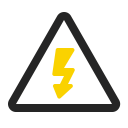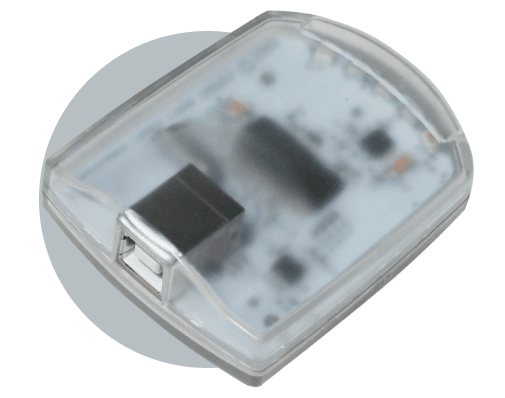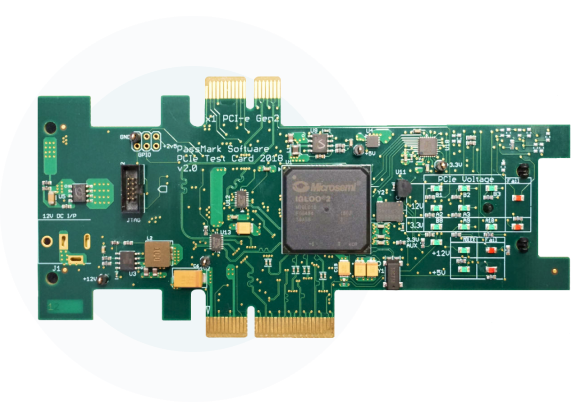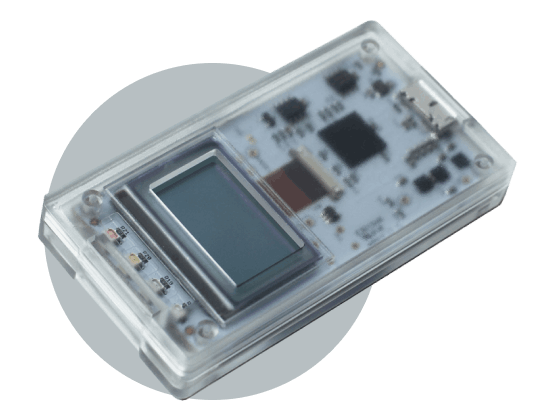| Máy nạp rom, Jig test |
| » | Máy nạp rom đa năng |
| » | Máy nạp Gang đa năng |
| » | Máy nạp rom on-board |
| » | Máy nạp chuyên biệt |
| » | Hệ thống nạp tự động |
| » | Phụ kiện đế nạp socket |
| » | Xoá Rom, kiểm tra IC |
| » | Sao chép ổ cứng, thẻ nhớ |
| » | Jig test ICT/FCT/DIP-pallet |
| Đo lường và kiểm tra |
| » | Dao động ký oscilloscope |
| » | Thiết bị viễn thông, RF |
| » | Bộ thu thập dữ liệu |
| » | Đồng hồ vạn năng số |
| » | Máy phát xung, đếm tần |
| » | Máy đo LCR, linh kiện |
| » | Bộ đổi nguồn, tải điện tử |
| » | Kit đào tạo, thực hành |
| Các công cụ sản xuất |
| » | Máy khò, mỏ hàn thiếc |
| » | Tủ sấy, tủ môi trường |
| » | Dây chuyền SMT Line |
| » | Thiết bị sản xuất PCBA |
| Thiết bị, công cụ khác |
| » | Thiết bị Automotive |
| » | Đo lực, cơ điện khác |
| » | Thiết bị quang học |
| Linh phụ kiện Điện tử |
| » | Vi điều khiển họ 8051 |
| » | Nuvoton ARM Cortex-M |
| » | Nuvoton ARM7/9 Soc |
| » | Chip phát nhạc, audio |
| » | Wireless RF IC, Tools |
| » | Vật tư hàn, rửa mạch |
| e-Shop thiết bị, vật tư |
|
|
|
Hiện tại có 0 khách và 0 thành viên đang online.
Bạn là khách. Bạn có thể đăng kí bằng cách nhấn vào đây |


OUR PARTNERS
(Products Line-Card)








































|
| |
Danh mục nội dung: Chuyên mục chính/4. Công cụ và thiết bị điện tử chuyên dùng khác/4.3. Thiết bị đo cơ, lực và đo kiểm bằng hình ảnh
| | | | | ◊ Đặc điểm chính: | | Diagnose and troubleshoot your desktop PC power supply. - The most comprehensive PSU tester on the market
- Check power supply voltages are within the approved limits.
- Record the minimum and maximum of voltage and current for each rail.
- Measure the exact power drawn from each rail.
- Measure the total power drawn from the power supply.
- Test for ripple on main voltage rails
- Measure and check Power-on Time (T1), Rise Time (T2), PWR_OK delay (T3), and Power-down warning (T6) and check them against the specification.
- Measure the minimum slew rate on main voltage rails during power up
- Measure the turn-on slope of main voltage rails is positive during power up
- Check power sequencing
|
|
|
Why test your PSU?A failing power supply can often be at the root of problems you might not expect, like random lockups, spontaneous reboots, and even some serious error messages The PassMark PSU Tester is designed to quickly and comprehensively test a PC power supply.  - Includes monitoring software for Windows
Connect the PSU Tester to your PC via the USB connection and
you can monitor the PSU statistics, including voltage, current, power, ripple
and timing for each voltage rail.
Measurements are clearly displayed with Green background
when the value is within acceptable range, and Red background when the value is
outside the valid range.
Up to three testers can be monitored from one instance of
the software, and all data can be exported to a text file report. - Most comprehensive PSU Tester on the market
PassMark's Inline PSU Tester is the most extensive and
complete diagnostic utility for PC ATX Power Supply Units on the market. Here's
how it compares to other PSU testers.
| |
Generic
PSU Tester

|
PassMark
Inline PSU Tester

|
|
Measures
Voltage
|
v
|
v
|
|
Measures
Current and Power
|
x
|
v
|
|
Test
for ripple on main voltage rails
|
x
|
v
|
|
Measure
and verify slew rate (ramp speed)
|
x
|
v
|
|
Verifies
Timings (T1, T2, T3, T6)
|
x
|
v
|
|
Check
turn-on slope (smooth power up)
|
x
|
v
|
|
Check
Power Sequencing
|
x
|
v
|
|
Standalone
mode (no motherboard connection)
|
v
|
v
|
|
Inline
mode (tests PSU under full load, connected to motherboard)
|
x
|
v
|
|
USB
connection (for monitoring)
|
x
|
v
|
|
PC
(Windows) monitoring software
|
x
|
v
|
|
Cables
supplied
|
x
|
v
|
|
Comprehensive
Users Guide
|
x
|
v
|
|
Technical
Support
|
x
|
v
|
|
Support Multiple GPUs*
|
x
|
v
|
Safety Precautions
- Safety should be your primary concern
during a power supply test with a PSU tester
- Remove anything conductive from your hands (e.g. metal
rings, watches, or bracelets) before testing a PSU or working inside your
computer.
- Only use the original cables that comes with the tester.
The PCIe cable that comes with the tester, is not a standard cable and is
custom-made for the tester. Using other cables could lead to short circuit
between the voltage rails.
- Make sure all the cables are fully inserted. A loose
connection introduces more series resistance which can lead to melting of the
wires under high load.
- Always have someone monitor the testing in case the device under test suddenly fails. Do not start a test and walk away.
- See smoke coming from the power supply or inside the case or smell a burning or solder scent, unplug the computer from the wall. Do not touch the PSU or the PSU Tester in such circumstances.
- If the PSU Tester is inline (connected to both power supply and motherboard), do not power up using the keypad. Instead, use the PC power button.
CÁC SẢN PHẨM KHÁC CÙNG NHÀ SẢN XUẤT / OTHER PRODUCTS FROM PassMark Software |
|
|
| | |
ĐỐI TÁC QUỐC TẾ
Minato, Leap, SMH-Tech, Xeltek, Elnec, Conitec, DediProg, Phyton, Hilosystems, Flash Support Group, PEmicro || Rigol, Tonghui, Copper Mountain, Transcom, APM || Atten, Zhuomao, Puhui, Neoden, Ren Thang, Genitec, Edry, UDK ||
|

 ENGLISH
ENGLISH Trang chủ
Trang chủ 






























 Inline PSU Tester
Inline PSU Tester